Docs / Settings
New in 1.2.0
Clicking the Project Navigator and selecting Settings will take you to a list of your project's settings.
GB Color Options
GB Studio has some limited support for GB Color when your game is run on compatible hardware or emulators. There are two options currently available:
-
Use Double Speed Mode - When enabled allows the game engine to make full use of the GB Color's increased CPU speed. Enabling this option helps prevent music skipping when transitioning between scenes.
-
Use Custom Color Palette - When enabled allows the four colors in your game's color palette to be replaced. Click on the color you wish to replace then choose the red, green and blue values to use or enter a hex color value and click Convert Hex to match the closest available color.
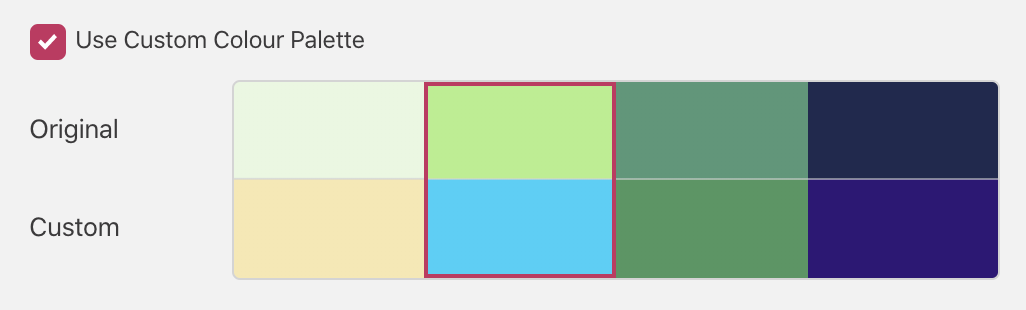
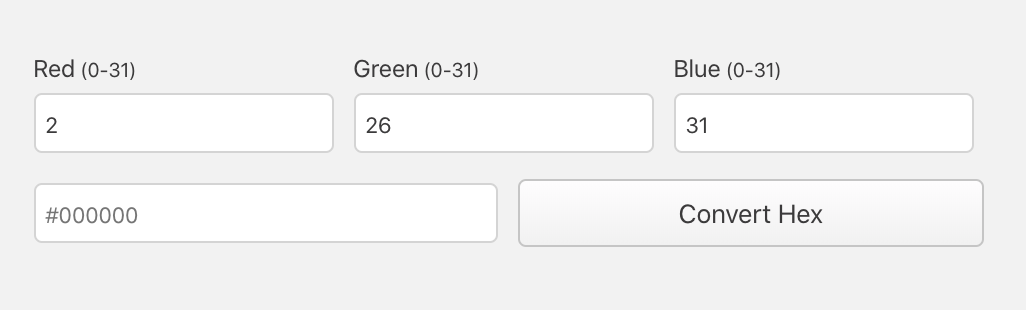
Using a custom color palette you can create a drastically different tone for your game! Try experimenting to see what you can come up with. If you don't like your color palette you can always click Restore Default to the get the original palette back again.
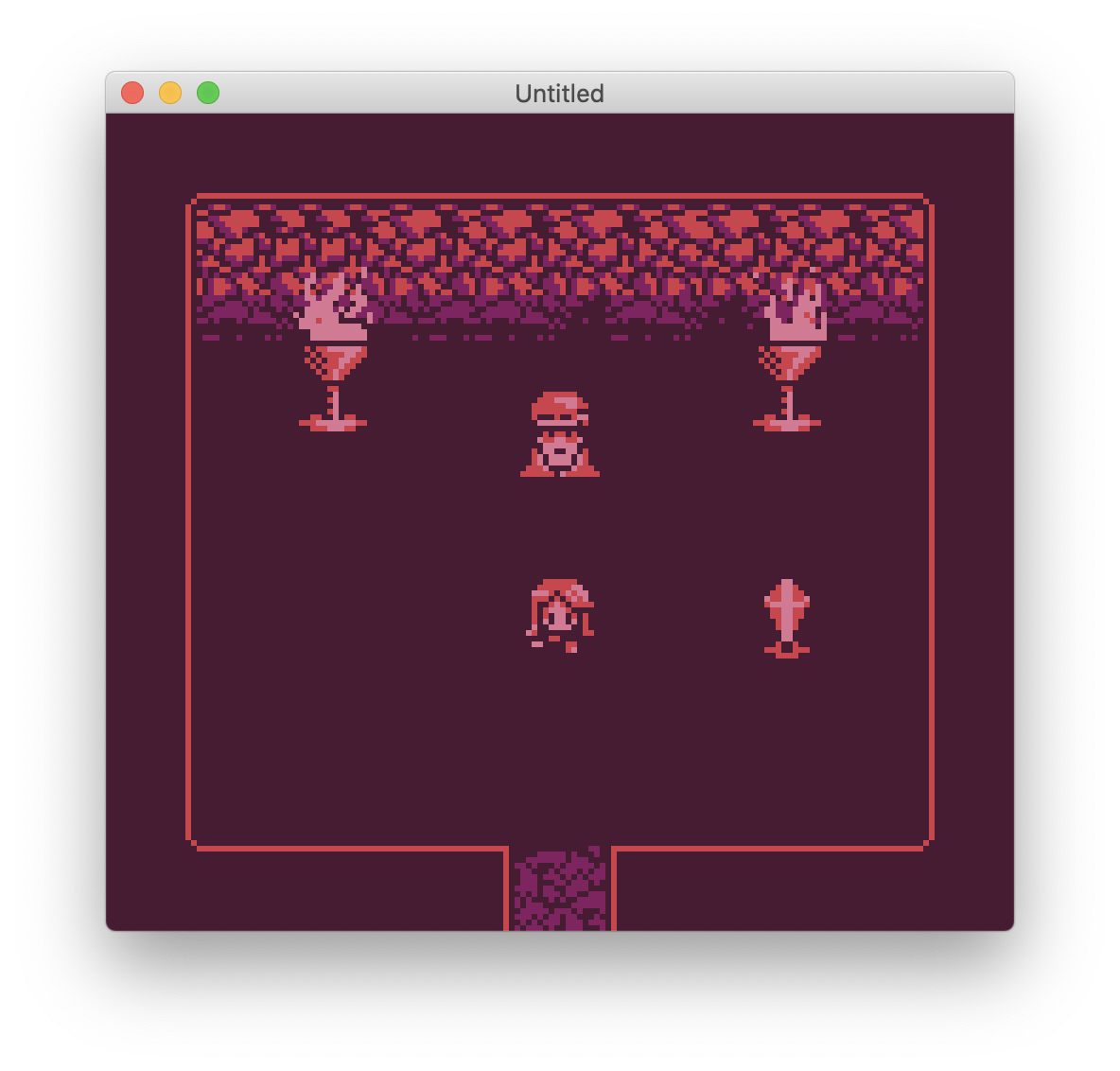
Controls
The Controls section allows you to override the default controls used when playing your game from a web build and the Play Window.
To edit the controls for a button click on the input box and while the input is highlighted type the key you wish to assign. To remove all the assigned keys click the input and then press the Backspace key on your keyboard.
To reset to the original controls you can use the Restore Default button.
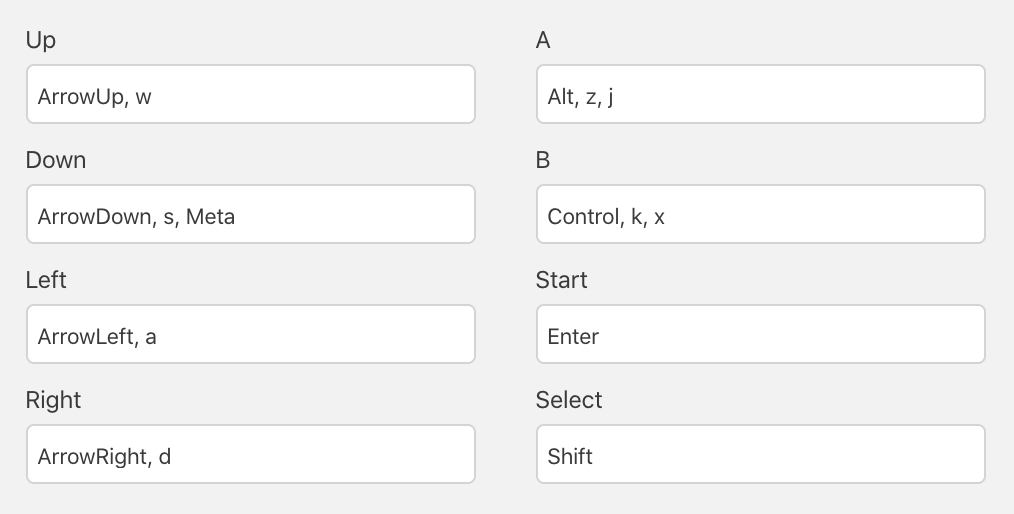
Cartridge Type
The Cartridge Type section allows you to choose which Memory Bank Controller you want to use and if a battery will be included when exporting your game to a physical cartridge (requires additional hardware and software).
If you don't know what these settings mean it's best to keep this as the default of MBC5+RAM+BATTERY which you can do by using the Restore Default button.
Custom HTML Header
You can use the Custom HTML Header section to add content to the HTML <head> when generating a web build of your game. You can use this to add any custom CSS or Javascript you want to the web build HTML page.